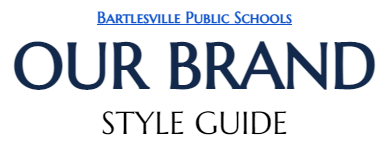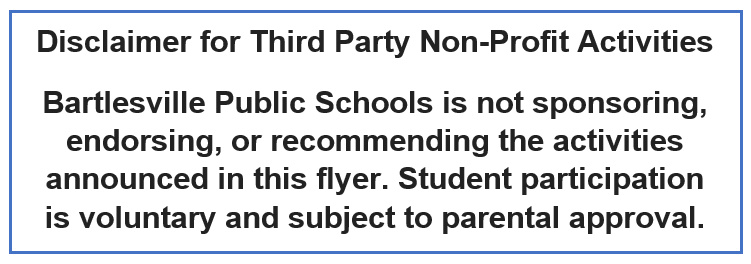District Communications
The use of district or site logos from the Brand Style Guide is authorized for school-sponsored events and activities, but any other use, including all commercial uses, require written authorization from the Executive Director of Athletics & Activities.
Messaging
Apptegy Thrillshare Alerts
The district sends out emergency phone and text messages, such as weather-related school closing notices, via Apptegy Thrillshare Alerts to contacts in our PowerSchool database. Please contact your child's school to verify your contact information in PowerSchool is up-to-date. (Text "stop" to 98900 to cancel your subscription to texts, or text "help" to 98900 for more information.)
Recurring Messages. Message & Data rates may apply. Terms and Privacy at http://3csms.mobi/98900/
Remind
Classroom teachers and activity sponsors increasingly use the Remind messaging service to send texts and emails to students and parents. (Individual student messages are restricted to ages 13 and up.)
By default, Remind uses parent and class information from PowerSchool, but teachers and sponsors can also share codes that anyone can text to 81010. For example, to join a Remind group with the code math, you would text @math to the number 81010.
District Media Contacts
(918) 336-8600 ext. 3522

Mr. Chuck McCauley
Superintendent of Schools
McCauleyCR@bps-ok.org

Mr. Granger Meador
Executive Director of Technology and Communications
GMeador@bps-ok.org

Ms. Laci Harris
Executive Assistant to the Superintendent;
Community Relations Coordinator;
Board Minutes Clerk
HarrisLL@bps-ok.org
News media interviews and presence on campus
The spokespersons for the district are Superintendent Chuck McCauley and Granger Meador, Executive Director of Technology & Communications.
News media/press wishing to visit a school campus must be cleared through Mr. Meador, the Executive Director of Technology & Communications, by calling Laci Harris, the Community Relations Coordinator, at (918) 336-8600 ext. 3522 or by emailing Granger Meador at GMeador@bps-ok.org. Once on site, clearance from the principal and/or the main office is necessary and the media must follow standard visitor procedures. If principals have questions about releasing information, they will contact Mr. Meador or Ms. Harris.
All news media contacts and press releases concerning matters of district-wide interest and controversial topics should be conducted by or cleared through Mr. Meador, the Executive Director of Technology & Communications by calling Laci Harris, the Community Relations Coordinator, at (918) 336-8600 ext. 3522 or by emailing Granger Meador at GMeador@bps-ok.org. Principals should inform Mr. Meador of existing or potential problems at their school.
Staff members may only be interviewed on campus by news media with direct and specific permission from their site principal, who must clear that contact in advance with Mr. Meador. Staff members should respond to school-related questions from news media with accurate information and only within the scope of their positions with the district.
If staff members communicate with the media off campus about matters outside the scope of their positions with the district, they should either not indicate their employment with the district or should make it clear they are expressing personal views that do not necessarily reflect the views of their employer.
Due to FERPA restrictions, it is imperative that media not be given access to students on campus without permission from the site principal, who must clear that contact in advance with Mr. Meador and is also responsible for having each student’s Full Media Release status in PowerSchool confirmed before granting access.
Crises and emergency information will be coordinated between the communications office at the Education Service Center and Kerry Ickleberry, the Director of Health & Safety.
Submitting school-related stories
District staff members may submit stories about school-sponsored activities using the link below. The form will go to Community Relations Coordinator Laci Harris.
For items that are not district activities, please see "submitting community event items/flyers" on this page.
Please do NOT submit copyrighted material or images and please ensure that no students with Directory Only or No Release status are identifiable in photos or text. See Media Consent Forms on this webpage.
Submitting community event items/flyers
Those wishing to submit an electronic or physical flyer or other advertisement about non-district community events for potential distribution to students or for posting on district websites or social media should direct those to Christie Young at the Education Service Center; her email address is YoungCM@bps-ok.org.
Third-party items:
must be pertinent to students
may not be for-profit
may not include any prices
The district reserves the right to reject any flyer without explanation, and physical distribution is very limited. Electronic flyers are posted on the website and sometimes highlighted in newsfeed posts that may be crossposted to social media.
Electronic items from third-party non-profits for activities not sponsored by the district may NOT use the Bruins logo and must include the following disclaimer on their front page:
Electronic items approved for posting which are submitted without the disclaimer will be stamped with it before they are posted.
To limit congestion, some items may not be posted until a week or two prior to the event, and items for recurring events may be limited to a few weeks of exposure.
Media Consent Forms
FERPA NOTICE: Student information and photos cannot be published without consent. Parents are provided with the following options for releasing their children's name, photo, and school-related information for release on the internet and/or the new media:
The default option of full media release
A directory-only option of only releasing basic information and photo for team rosters, awards lists, playbills, etc. but not general internet posts or media articles
No-release option
The option for a particular student is made when a parent submits an ECA-R form.
Submissions have to be checked for consent, so photos showing identifiable student faces must come with a clear listing of the names of the students in the photograph.
District personnel can check consent status before submitting articles. Site administrators, counselors, and some secretaries have access to PowerSchool Admin and can look up a student's consent status by selecting a student in that service, opening Custom screens from the Information area of the left sidebar, and then selecting 06 NEW Internet/Media consent. If there is no information entered in the 06 custom screen, full media release is the default.
Updating Media Consent Status
If a restriction is already in place, the following one-time release form can be signed by a parent to provide consent for a specific release:
If a parent notifies the webmaster that a post contradicts the consent status for a student, the post will be edited or deleted to achieve compliance.
Photo/Video Projects Release Form
The release form below can be used for photo and/or video projects that involve students and/or staff. Students with Full Release on file are not required to complete this form, but it can be useful in guaranteeing participants are aware of and in agreement with the use of their recording image and sound:
Business Photo/Video Projects Release Form
The release form below can be used by district students and staff for photo and/or video projects that involve community businesses:
Student Work Product Release Form
The release form below can be used by district or 3rd-party non-profit entities for permission to use student work product(s)